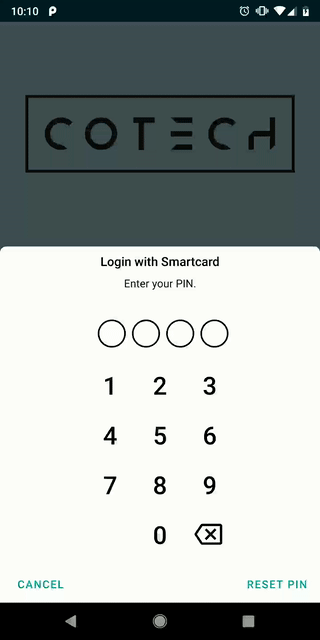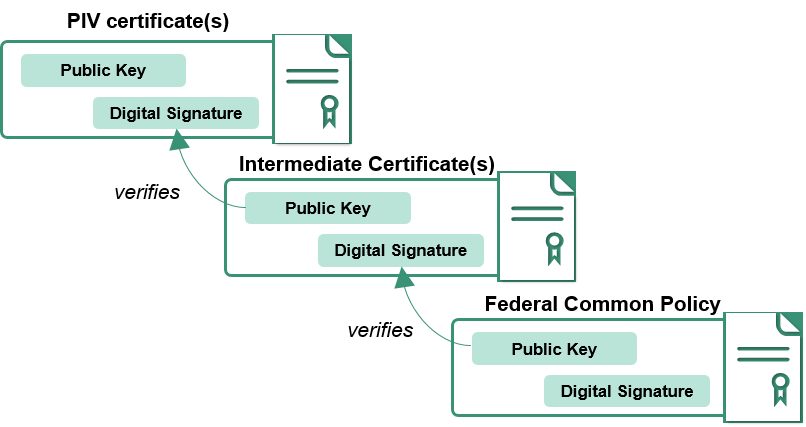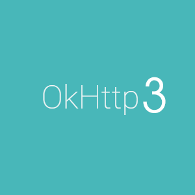Personal Identity Verification (PIV)
FIPS 201 for Android Smartphones and Tablets
PIV has been standardized by the National Institute for Standards and Technology (NIST) in FIPS 201-2. The relevant hardware security specifications are provided in SP 800-73-4 and SP 800-78-4. It was originally specified for use by the US Federal government. Nowadays, it is also widely deployed in the private sector.
Using our SDK you can easily bring PIV support to your Android app:
- PIV authentication
- TLS certificate authentication with PIV
- SSH authentication with PIV
- VPN connections
- Document signatures
- Low-level digital signatures and encryption